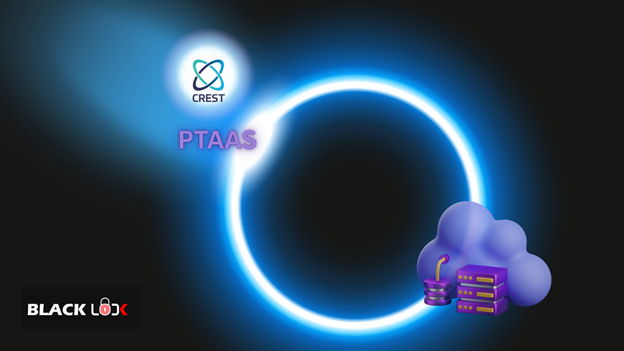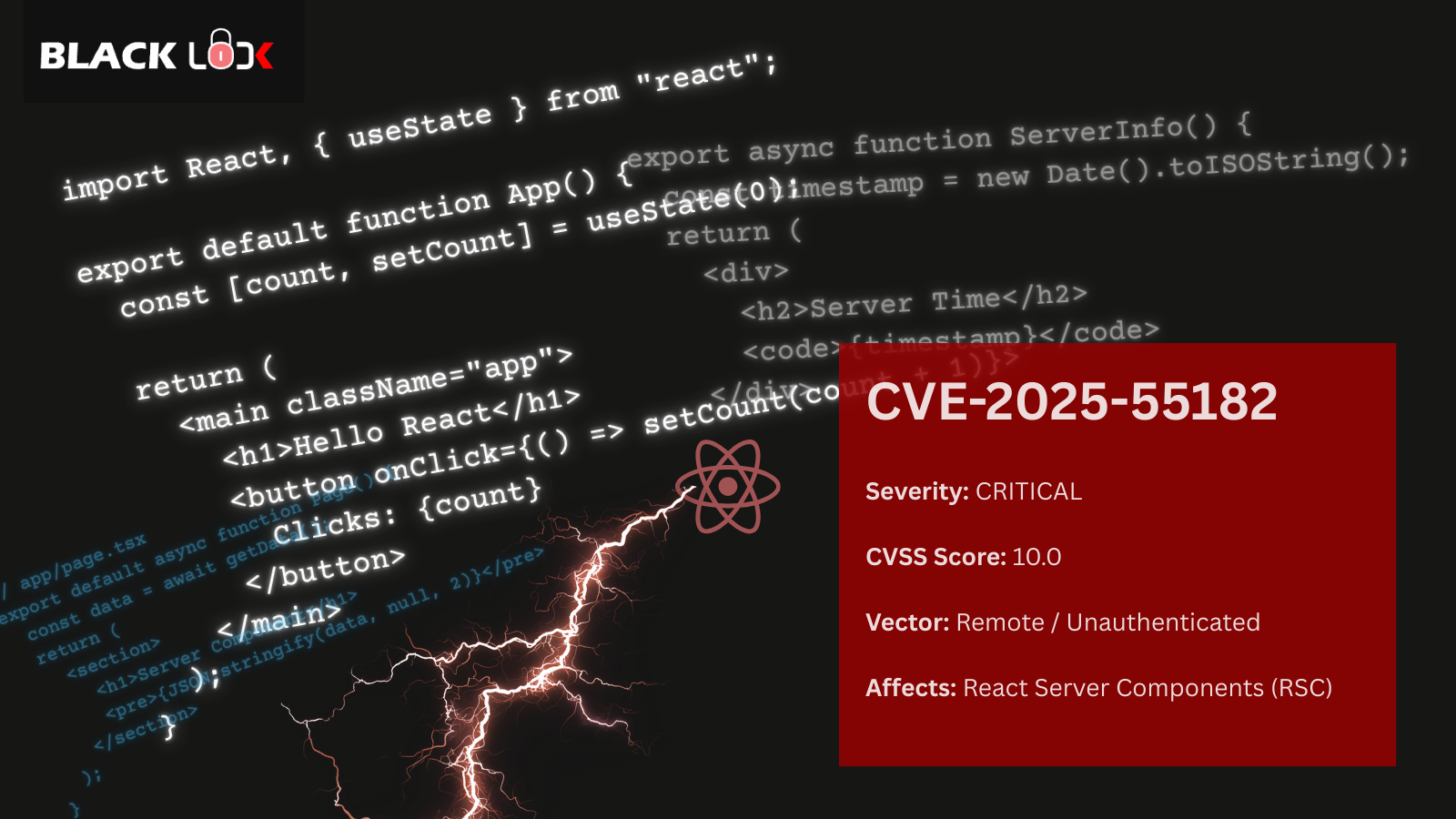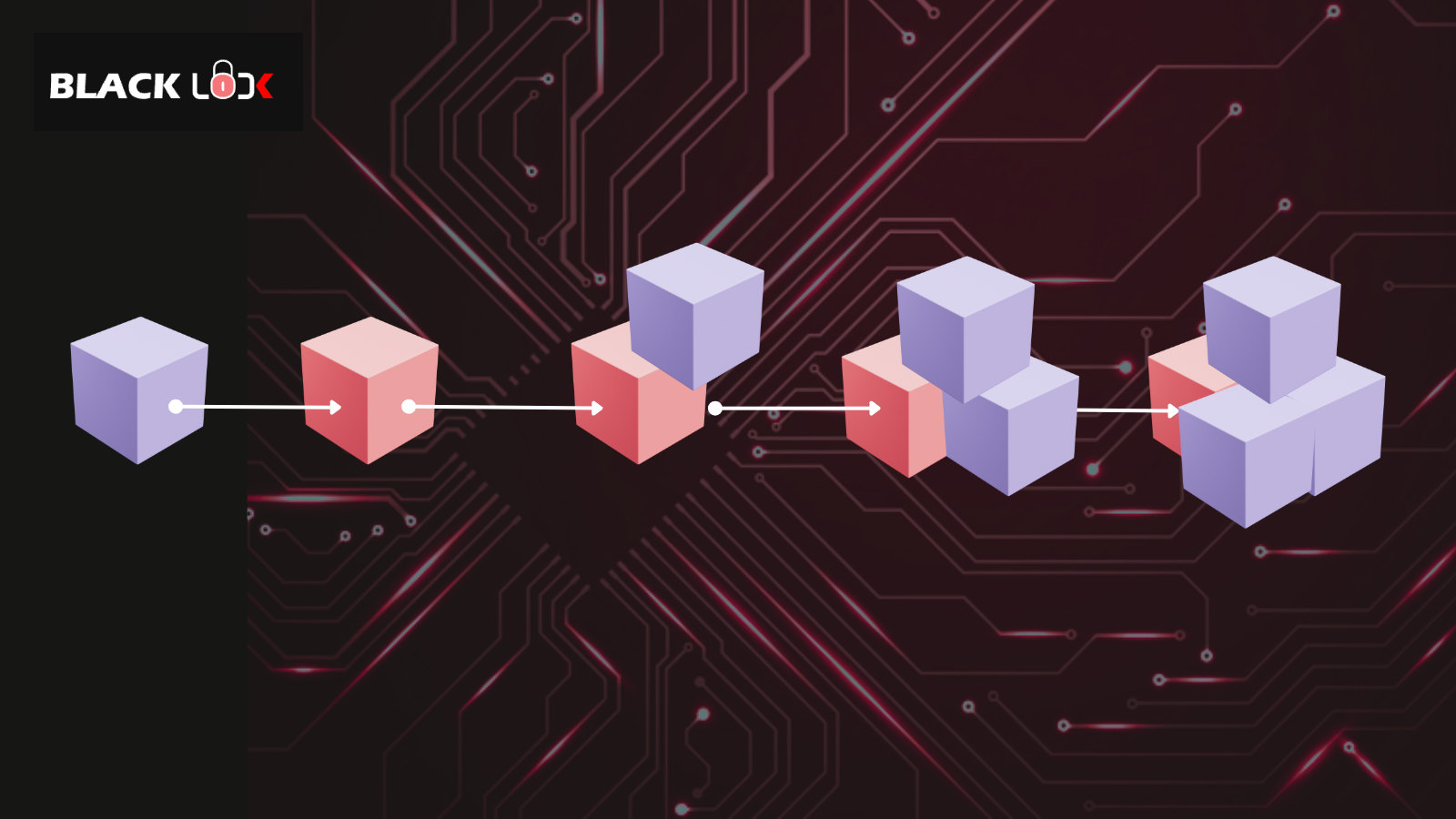Recently I had a revisit to setup a Android Emulator environment on my new Mac El Capitan. I realised that it has been running real slow after an upgrade. This was really annoying even when I used old API Level 19 with Android 4.4.2 emulation. It gave me this error message each time I started an emulator.
On selecting the x86 CPU arch, it throws another error saying "x86 is not supported. Hardware acceleration (HAXM) not supported".
I verified it from Android SDK Manager and it was already installed during the standard installation process.

After hours of googling, found that there is a separate Intel HAXM installer for Mac, Windows and Linux. You need to install this engine to make Android Emulator work to match your speed.
https://software.intel.com/en-us/android/articles/intel-hardware-accelerated-execution-manager
After installation, restart your Android SDK Manager and AVD Manager to solve the slow speed and error message annoyance. The emulator should now load up real quick.
Another problem that popped after this installation was you cannot use -tcpdump switch with emulator utility anymore.
/android/android-sdk-macosx/tools$ ./emulator -avd android_emulator -tcpdump app_dump.pcap
qemu-system-i386: -tcpdump: invalid option
I could not find the workaround for this yet. Though you can still use -http-proxy option to hook your Burp with the android emulator. Please feel free to post answers in case you find the solution.
Happy Reading